HOW TO REGISTER PAYZA ACCOUNT AND VERIFY PAYZA ACCOUNT
These are the must requirements to register Payza account. If you do not have Pan card, you should apply for the one now through your local Government E-services and get in next 15days.
- Pan card
- Gmail Account
- Mobile Number
- Bank Statement or EB Bill, Telephone Bill or Ration Card (for address checking purpose only) – SUGGESTED (BANK STATEMENT through INTERNET BANKING)
- Bank Account
- International transaction enabled Debit Card (like SBI global, platinum cards etc.,
TO SIGNUP – CLICK the below banner or here

Next select personal
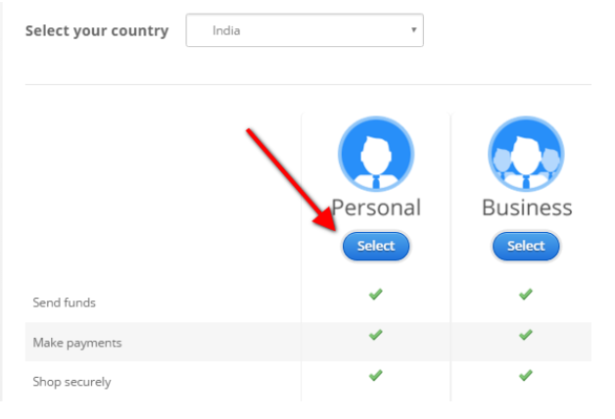
Then one new page will be opened, fill up your information details and click on get started.
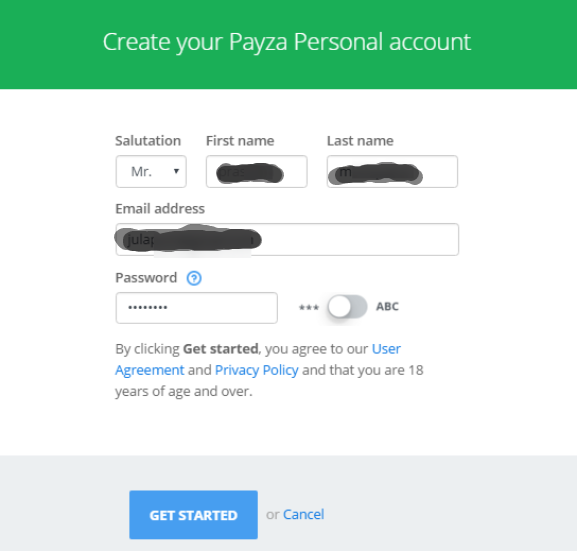
Now check your email and verify it by clicking the link which you got from payza
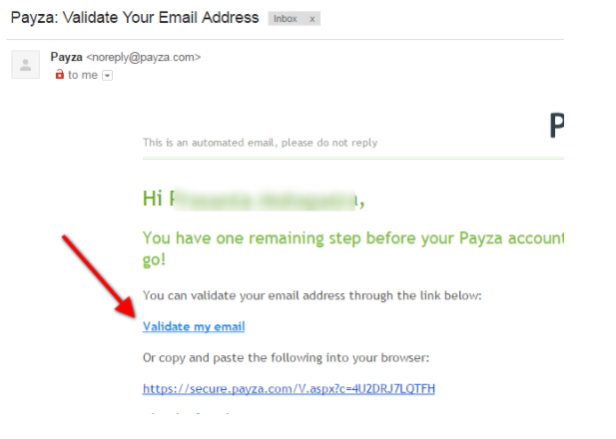
Next complete your profile set up and click on get started
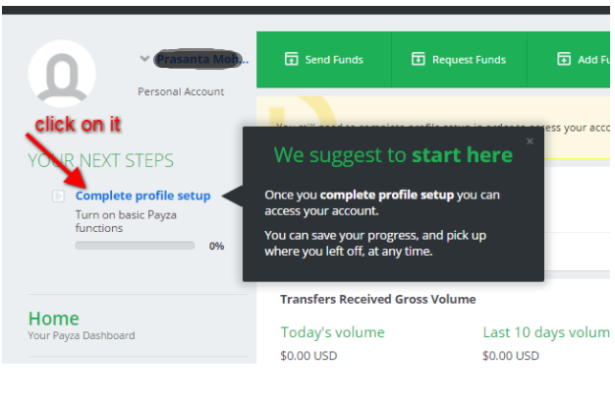
next choose your industry and your job and then click on save and continue
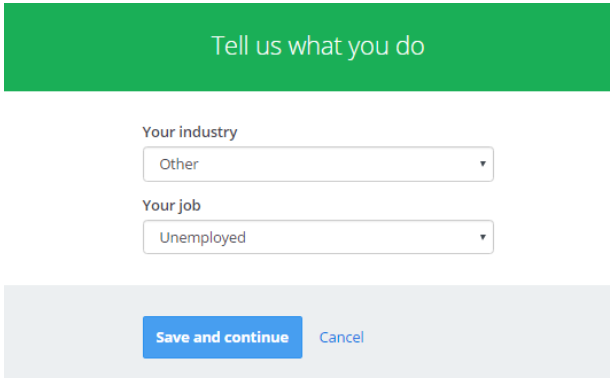
then fill up your personal address, and click on save and continue.
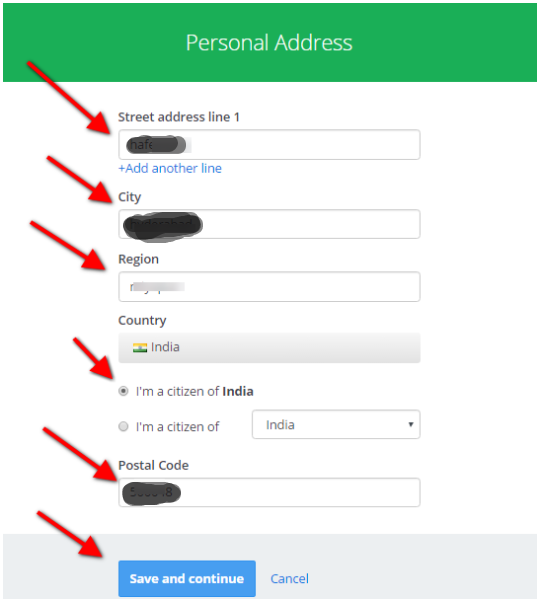
Then one new page will be opened and it will ask your phone number just fill up your phone number next click on save and continue.
One new page will be opened . It will ask your account protection. There you can select a security question and answer it. Like I have selected what is the name of your best childhood friend. Then i can write a name of my friend. It is import to remember this because incase your password has been lost then you can set it through your security question and answers.
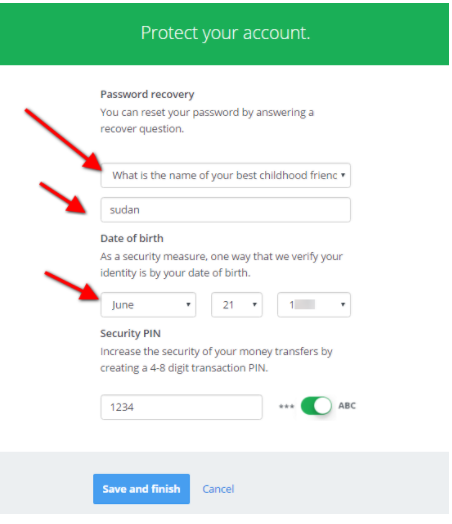
Then you can select a security pin(Transaction pin) which you can remember. Like I selected a four digit code 1234( according to your discretion) . Your security pin is important because while adding your bank account, or withdrawing money it will always ask your security pin.
Better you can write down your payza account details in a notebook like your email, password, security question and answer and your security pin so that you never forget it. Once you filled up all details just click on save and finish. Now its done.
How to add your bank account in payza
Next log in to your payza account and update your profile information. Like your address, pin number, phone number. Once you done that, just click on your wallet and then click on bank account.
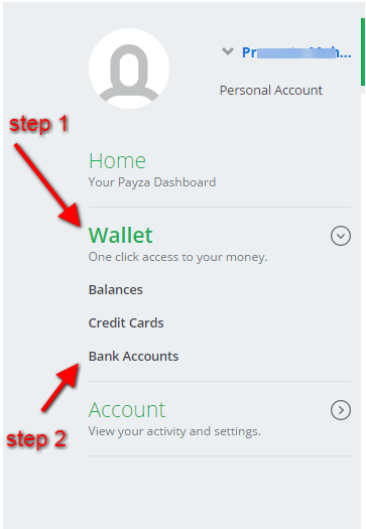
Next add your bank account. Then it will ask your bank account number and bank Ifsc code.
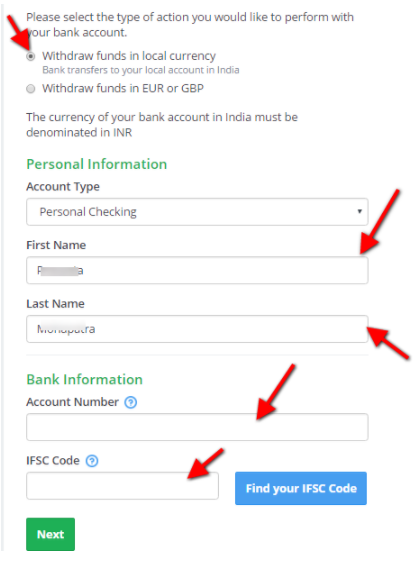
Once you filled up all your information, then click on next. After that you will find a new page showing your personal and bank information. Next click on add bank account. Then it will be added.
How to verify your payza account?
Before you receive money you must have to verify your account by uploading your country identity card and bank account. If you are from India, then you need two things to verify your account.
1- A government-issued photo identification document,
For photo identification you need following document. Make sure that your name and date of birth are visible in that document.
- pancard
2- A Proof of Address document
For proof of address you need any one from following documents.
- Bank statement (suggested – through internet banking it is very easy)
- phone bill
- Electricity bill
- Ration card
- For getting your Bank statement, you have to move your bank and ask your bank employee for a Bank transaction letter or a bank statement ( or ) through internet banking download latest statement in pdf form – (suggested)
- Now you can scan both pan card and bank statement in a cybercafe near to your locality. Then tell cybercafe owner to send your scan documents into your email. Now you can open your email and save the documents in any folder of your computer . (or) Install the adobe photo scan it works superb u can easily save yo card in pdf form and can upload easily (suggested)
How to submit your documents for verification? (India)
Follow the steps below.Once you logged in just click on your name, then you will find verification option. Next click on verification
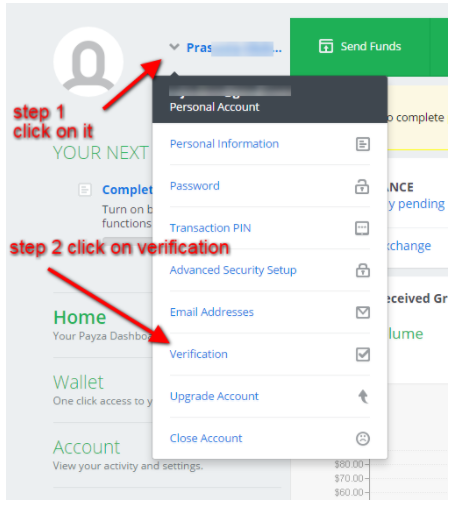
Next click on document validation
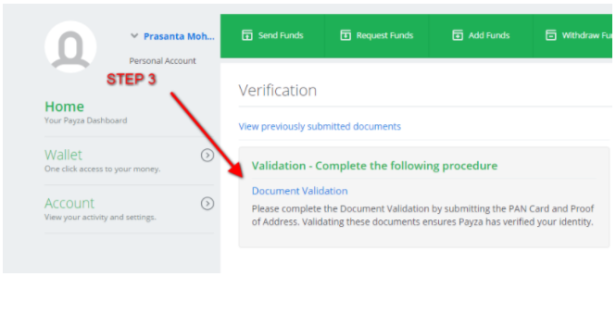
Then for photo id select pan card and click on choose file then select your pancard scan copy which you have saved in your computer folder. Like that for proof of address, select bank statement and click on choose file to upload your bank statement scan copy
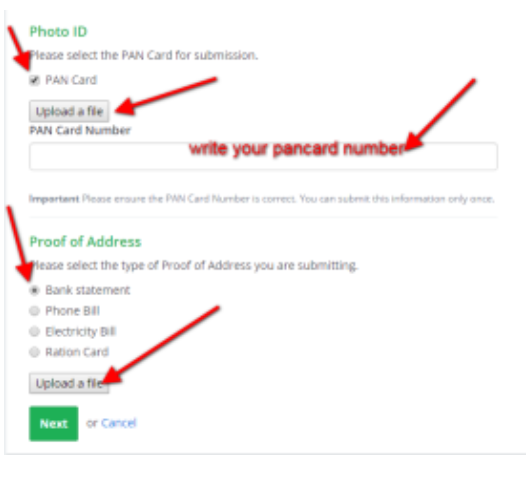
Once you have uploaded your documents, they will review your documents, and within 24 hours your account will be verified. Then you can receive and send money through it. Make sure that you have updated your address same as your address in bank statement.
Withdraw your funds from payza
For Indian members bank transfer,wire transfer, credit card ( debit card) transfer is available in payza. Use your suitable option to withdraw your funds . But withdrawing fee is different for every option.
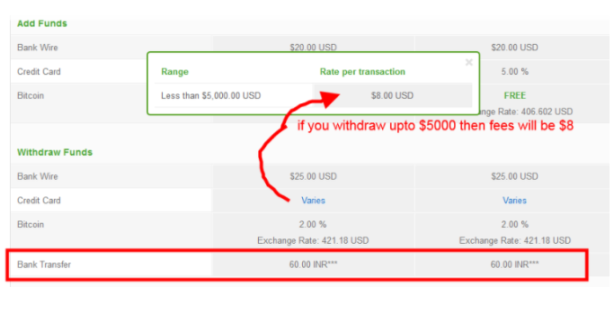
If you want to withdraw through debit card or credit card then add your bank debit card which has logo visa. They do not accept debit card with logo master cards. Only get a card from your bank which has logo VISA and then connect it in your payza account. You can also do transaction with unverified debit card in payza.
Now you can join with payza by clicking the banner below
If you have any doubts in further please place a comment and make sure to follow the blog for latest topics

